I'm a Copywriter in a Digital Agency, I was searching for courses that'll help me broaden my skill set. Before signing up for Rob's.
![]()

MCSA (Microsoft Certified Solutions Associate) is a certification program intended for people who seek entry-level jobs in an information technology (IT) environment.
determine Windows Server 2016 installation requirements; determine appropriate Windows Server 2016 editions per workloads; install Windows Server 2016; install Windows Server 2016 features and roles; install and configure Windows Server Core; manage Windows Server Core installations
using Windows PowerShell, command line, and remote management capabilities; implement Windows PowerShell Desired State Configuration (DSC) to install and maintain integrity of installed environments; perform upgrades and migrations of servers and core workloads from Windows Server
2008 and Windows Server 2012 to Windows Server 2016; determine the appropriate activation model for server installation, such as Automatic Virtual Machine Activation (AVMA), Key Management Service (KMS), and Active Directory-based Activation.
Plan for Windows Server virtualization; assess virtualization workloads using the Microsoft Assessment and Planning (MAP) Toolkit; determine considerations for deploying workloads into virtualized environments; update images with patches, hotfixes, last cumulative updates and drivers; install roles and features in offline images; manage and maintain Windows Server
Core, and VHDs using Windows PowerShell
configure sector sizes appropriate for various workloads; configure GUID partition table (GPT) disks; create VHD and VHDX files using Disk Management or Windows PowerShell; mount virtual hard disks; determine when to use NTFS and ReFS file systems; configure NFS and SMB shares using Server Manager; configure SMB share and session settings using Windows PowerShell; configure SMB server and SMB client configuration settings using Windows PowerShell; configure file and folder permissions
configure storage pools; implement simple, mirror, and parity storage layout options for disks or enclosures; expand storage pools; configure Tiered Storage; configure iSCSI target and initiator; configure iSNS; configure Datacenter Bridging (DCB); configure Multi-Path IO (MPIO); determine usage scenarios for Storage Replica; implement Storage Replica for server-to-server, cluster-to-cluster, and stretch cluster scenarios
implement and configure deduplication; determine appropriate usage scenarios for deduplication; monitor deduplication; implement a backup and restore solution with deduplication
determine hardware and compatibility requirements for installing Hyper-V; install Hyper-V; install management tools; upgrade from existing versions of Hyper-V; delegate virtual machine management; perform remote management of Hyper-V hosts; Using Windows PowerShell Direct; implement nested virtualization
add or remove memory in a running VM; configure dynamic memory; configure Non-Uniform Memory Access (NUMA) support; configure smart paging; configure Resource Metering; manage Integration Services; create and configure Generation 1 and 2 VMs and determine appropriate usage scenarios; implement enhanced session mode; create Linux and FreeBSD VMs; install and configure Linux Integration Services (LIS); install and configure FreeBSD Integration Services (BIS); implement Secure Boot for Windows and Linux environments; move and convert VMs from previous versions of Hyper-V to Windows Server 2016 Hyper-V; export and import VMs; implement Discrete Device Assignment (DDA), Troubleshoot VM configuration versions
Create VHDs and VHDX files using Hyper-V Manager; create shared VHDX files; configure differencing disks; modify virtual hard disks; configure pass-through disks; resize a virtual hard disk; manage checkpoints; implement production checkpoints; implement a virtual Fibre Channel adapter; configure storage Quality of Service (QoS)
Add and remove virtual network interface cards (vNICs); configure Hyper-V virtual switches; optimize network performance; configure MAC addresses; configure network isolation; configure synthetic and legacy virtual network adapters; configure NIC teaming in VMs; configure virtual machine queue (VMQ); enable Remote Direct Memory Access (RDMA) on network adapters bound to a Hyper-V virtual switch using Switch Embedded Teaming (SET); configure Bandwidth Management
determine installation requirements and appropriate scenarios for Windows Containers; install and configure Windows Server container host in physical or virtualized environments; install and configure Windows Server container host to Windows Server Core in a physical or virtualized environment; install Docker Enterprise Edition on Windows Server; configure Docker start-up
options; install a base container image; tag an image; remove a container; create Windows Server containers; create Hyper-V containers
manage Windows containers by using Docker CLI; manage container networking; manage container data volumes; manage Resource Control; create new container images using Dockerfile; manage container images using DockerHub repository for public and private scenarios; manage container images using Microsoft Azure
implement Hyper-V Replica; implement Live Migration including Shared Nothing Live Migration; configure CredSSP or Kerberos authentication protocol for Live Migration; implement storage migration
implement Workgroup, Single, and Multi Domain clusters; configure quorum; configure cluster networking; restore single node or cluster configuration; configure cluster storage; implement Cluster-Aware Updating; implement Cluster Operating System Rolling Upgrade; configure and optimize cluster shared volumes (CSVs); configure clusters without network names; implement Scale-Out File Server (SoFS); determine different scenarios for the use of SoFS vs. File Server for general use; determine usage scenarios for implementing guest clustering; implement a Clustered Storage Spaces solution using Shared SAS storage enclosures; implement Storage Replica; implement Cloud Witness; implement VM resiliency; implement shared VHDX as a storage solution for guest clusters
determine scenario requirements for implementing Storage Spaces Direct; enable Storage Spaces Direct using Windows PowerShell; implement a disaggregated Storage Spaces Direct scenario; implement a hyper-converged Storage Spaces Direct scenario
configure role-specific settings, including continuously available shares; configure VM monitoring; configure failover and preference settings; implement stretch and site-aware failover clusters; enable and configure node fairness
perform a live migration; perform a quick migration; perform a storage migration; import, export, and copy VMs; configure VM network health protection; configure drain on shutdown
install NLB nodes; configure NLB prerequisites; configure affinity; configure port rules; configure cluster operation mode; upgrade an NLB cluster
implement Windows Server Update Services (WSUS) solutions; configure WSUS groups; manage patch management in mixed environments; implement an antimalware solution with Windows Defender; integrate Windows Defender with WSUS and Windows Update; perform backup and restore operations using Windows Server Backup; determine backup strategies for different Windows Server roles and workloads, including Hyper-V Host, Hyper-V Guests, Active Directory, File Servers, and Web
Servers using Windows Server 2016 native tools and solutions
monitor workloads using Performance Monitor, Server Manager, Event Viewer; configure Data Collector Sets; determine appropriate CPU, memory, disk, and networking counters for storage and compute workloads; configure alerts; monitor workloads using Resource Monitor, manage and monitor Windows Server by using Windows Admin Center
0 rating
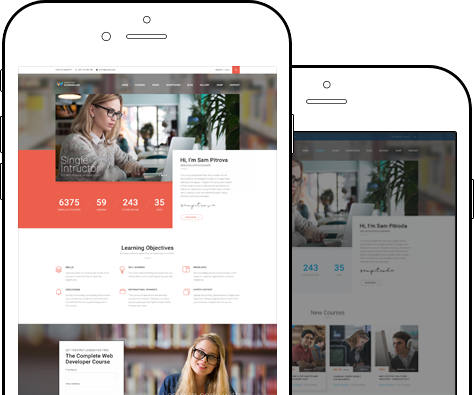
– Mary Kate McDevitt, Skillshare teacher with 50,000 students
I'm a Copywriter in a Digital Agency, I was searching for courses that'll help me broaden my skill set. Before signing up for Rob's.
![]()
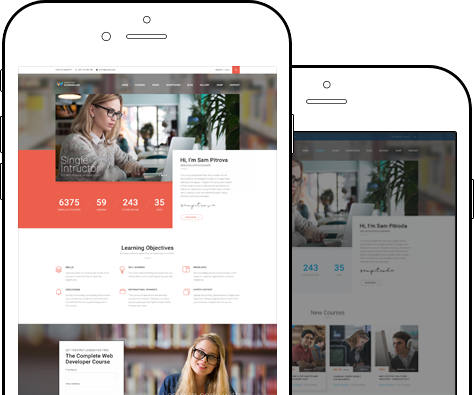
Join our community of students around,the world helping you succeed.
WhatsApp us
