I'm a Copywriter in a Digital Agency, I was searching for courses that'll help me broaden my skill set. Before signing up for Rob's.
![]()

Identify the components of a computer network and describe their basic characteristics.
0 rating
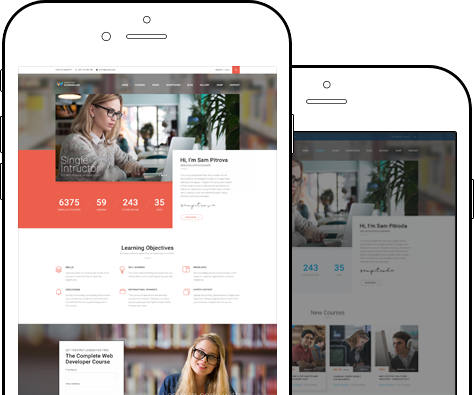
– Mary Kate McDevitt, Skillshare teacher with 50,000 students
I'm a Copywriter in a Digital Agency, I was searching for courses that'll help me broaden my skill set. Before signing up for Rob's.
![]()
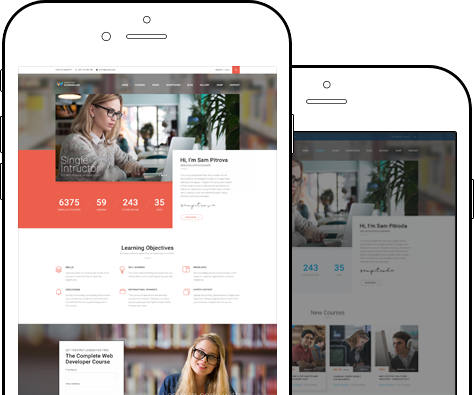
Join our community of students around,the world helping you succeed.
WhatsApp us
